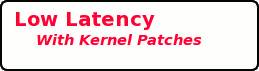- Welcome
- Introduction
- Community
- Services
- Media
- Documentation
- Software
Welcome to the
Linux Audio Users Guide
Audio software on the Linux platform is very stable and advanced catering to the high end of the audio market where precision and quality have priority over shiny graphics. Many of the coolest projects have been in development for over 20 years. There are several installation and setup options for new users to choose from which smooth out the rough edges and ease you through the process of getting started so you can do what you really want to do... producing, creating and manipulating digital audio right?
You have hundreds of native plugins to choose from and VST's can be used too. With the JACK audio server you can connect multiple applications to each other on a single PC or multiple PC's over a network while also taking advantage of multiple cores, 64 bit floating point operations and direct from disk file streaming. There is support for USB devices, Firewire devices, MIDI controllers and Bluetooth headsets. The ALSA and OSS drivers provide support for hundreds of consumer grade soundcards and close to all of the premium brand multi channel professional devices too. For general desktop sound playback and control you have the very mature Pulse Audio which lets you manage every application individually as well as providing bluetooth headset support out of the box.
There are hundreds of tools and, plugins. The combinations of weird and wonderful choices you can make with Linux Audio are endless. With so much to choose from there is no excuse for not having tried it out at least once.
Introduction for newbies
Before you start
A bit of Linux history
Some basic tips for using Linux
Some of the more useful Linux commands are:
Netiquette
Before you start
If you are new to Linux we recommend doing a basic tutorial. If you need to know more the Linux howtos are the place to look.
The best place to start is
The Linux users guide
Also check out the kernel docs - /usr/src/Linux/Documentation
The Linux Documentation Project and the The HOWTO Index
A bit of Linux history
"Linux. Designed for hackers by hackers." - Anon
Linux is the kernel of operating systems that look like and perform as well or better than the famous operating system from AT&T Bell Labs. Linus Torvalds and a loosely knit team of volunteer hackers from across the Internet wrote (and still are writing) Linux from scratch using tools developed by the GNU project. It has all of the features of a modern, fully fledged operating system: true multitasking, threads, virtual memory, shared libraries, demand loading, shared, copy-on-write executables, proper memory management, loadable device driver modules, video frame buffering, and TCP/IP networking.
Most people, however, refer to the operating system kernel, system software, and application software, collectively, as "Linux", some even refer to it as GNU/Linux. Linux was written originally for 386/486/586-based PC's, using the hardware facilities of the 80386 processor family to implement its features. There are now many ports to other hardware platforms.
The Linux kernel is distributed under the GNU General Public License.
Some basic tips for using Linux
The Linux environment is very flexible. All programs can be accessed via a text terminal/console. Many of the programs can also be started with a mouse click. Depending on your level of expertise you may prefer point and click. The terminal is very similar to dos in the Windows operating system only much more powerful. As you become more comfortable using Linux the terminal will become your most powerful friend. From here you can do anything with the computer. Provided you have the right passwords.
There are many commands that can be typed into the terminal which can save a lot of time. To see the full list available open a terminal and press the Tab button. This will give you an option type y and a full list will appear before your eyes.
Some of the more useful commands are:
cd - this changes directories (dir)
cd /usr
will put you into the directory called usr
ls - this prints a list in the terminal of the files and directories in the current dir.ls
man - this prints a manual for the program if it has been installed in the /usr/man directory
man ls
prints a manual in the terminal for the ls command. Just press q to close it.
mkdir - this creates a directory.
mkdir /home/newbie/music
creates a dir called music in the ~/newbie directory.
cp - this copies a file from one place to another on your system.
cp /home/newbie/music/song.mp3 \ /home/newbie/music/album/
copies the file named song.mp3 into the dir called album.
ln - this creates a link from one file to another.
ln -s /mnt/windows/music /home/newbie/album
creates a symbollic link between the ~/music dir on your Windows partition and the ~/album dir on your Linux partition. In laymans terms this means all the files you write to the ~/album dir will actually be written to the ~/music dir on your windows partition. Now you can read them from both operating systems. Be careful though. Due to a bug in the older Linux kernels, reading and writing to Windows partitions too much could result in a corrupted harddrive. This is now fixed but only in kernel 2.4.x.
* flags are very useful additions to a text command. eg. ln --help or ln -h will print a help message for the link command. This will give you all the commonly used flags available for the command too.
Netiquette
Firstly. If you want to learn how to use Linux like a guru you need to be willing to do 2 things. One is read every bit of information you think may be relevant. The other is be prepared to invest a lot of time. At first this may seem like a big task but the more you learn the better the results. With Linux you are the one in control. You have to be prepared to get your hands dirty and in the process you will learn why so many people invest long hours of their spare time working for free to contribute to the Linux community.
Once you have done that the next thing you will probably do is join a mailing list or newsgroup. The main thing to remember is that Linux is a community. The people who contribute to Linux projects are often very busy. They contribute because they want to. Many people do so simply because they enjoy the kick from getting something to work. No one is under any obligations. If you do join a list or group allow a little time to get a feel for the people you will be communicating with. Often reading the archives will give you a good idea. Don't spam (repeat messages) Don't expect instant answers and be prepared to be the only person with a "My x won't...". However, if you are willing to put in the effort to solve your problem, then more often than not there will be someone who can help. After a while it might even be you. Before you send in questions make sure that you have read all the documentation that came with x program. If you still can't figure it out then the list or group is your next best bet.
Become part of the Linux Audio Community
Don't forget to subscribe to the Linux-audio-users mailing list or view online here
For Android Audio Discussions there is a seperate mailing list hereSocial Media
Diaspora LinuxAudio on Diaspora
Indenti.ca linuxaudio
Forums
Check out Linux Musicians Forum if you prefer browser based communication
There is also a French Language Linux Musicians Forum
And a German Linux Audio Forum too
Wiki's
The Linuxaudio.org wiki is a very good place to start
There is also the Multimedia wiki which gives a technical background to the various multimedia tools available
Blogs
The Planet is a continuous feed of all the blogs that deal with Linux AudioIRC
Education Facilities
There are many educational institutes where Linux Audio Software is part of the educational softwre infrastructure .
CCRMA - Center for Computer Research in Music and Acoustics - Stanford University - Stanford, CA, USA
Programs: Composition, Applications Hardware, Applications Software, Synthesis Techniques and Algorithms, Physical Modeling, Music and Mobile Devices, Sensors, Real-Time Controllers, Signal Processing, Digital Recording and Editing, Psychoacoustics and Musical Acoustics, Perceptual Audio Coding, Music Information Retrieval, Audio Networking, Auditory Display of Multidimensional Data (Data Sonification), and Real-Time Applications.IEM - Institute of Electronic Music and Acoustics - Graz, Austria
Programs: Computer music education, sound engineering, live-electronics, spatial audio, composition, sound engineering, musicology, contemporary performance practiceEnrollment: More than 150 students in all of the programs
Grame - Centre National de Création Musicale - Lyon, France
Programs: Creation, production and distribution, notably in the field of mixed musics, with composers in residence; Scientific research on computer-assisted composition; Wide-ranging educational activitiesEnrollment: Composers in Residence and Research Center
Hogeschool voor de Kunsten Utrecht - Utrect School of the Arts - Utrecht, Netherlands
Programs: Bachelor's and master's programmes, education for creative profesionals, preparatory courses and research degrees in fine art, design, music, theatre, media, games and interaction and arts managementKHM - Academy of Media Arts – Kunsthochschule fuer Medien - Cologne, Germany
Programs: KHM is an art school with a focus on media, and a film school that sees its origins in the artistic moving imageEnrollment: KHM admits around 330 students a year
Casa Della Musica - Parma, Italy
Programs: The Casa della Musica operates as a production center from the point of view of teaching and learning, creating and dissemination projects and music courses, as well as music festivalsDepartment of Media, Music, Communication and Cultural Studies - Macquarie University - Sydney, Australia
National University of Ireland - Maynooth, Ireland
Programs: Musicology, performance, composition and music technologyTU Berlin - Technical University Berlin - Berlin, Germany
Programs: A broad spectrum of academic disciplines, ranging from engineering science to natural science, planning science and economics, as well as the humanities and social sciencesEnrollment: 29510 students, including 5988 students from other countries
ZKM - Center for Art and Media - Karlsruhe, Germany
Programs: The Center for Art and Media provides a forum for science, art, politics and financeEnrollment: Artists in Residence and Research Center
- The ALSA Soundcard Matrix
- ALSA - The Advanced Linux Sound Architecture
- OSS - The Open Sound System
- Pulse Audio - The Desktop Sound Server
- JACK - The Jack Audio Connection Kit
- The LAU FAQ
- The JACK FAQ
- Routing Flash through JACK
- The Linux Audio Quality HOWTO
- The Sound HOWTO
- The Sound Playing HOWTO
- The Mp3 & ogg HOWTO
- The AV Linux Manual - v6
- Music Making apps For Linux - An Overview
- The Sound Engineers Guide to JACKD
- The Low-Latency HOWTO
- Realtime Low Latency Wiki
- Installing from scratch HOWTO
- The ALSA HOWTO WIKI
- The JACK user HOWTO
- Using Multiple Soundcards HOWTO
- The MIDI HOWTO
- The TiMidity HOWTO
- A TiMidity config file & soundfonts
- The Evolution USB MIDI HOWTO
Linux Audio Documentation
As well as the official community run wiki at Linuxaudio.org with excellent written and video tutorials which is regularly maintained and updated there is also a tonne of legacy doumentation to get through. If you are seriously interested in progressing to "Guru" status you need to know the foundations.
Unless otherwise specified the text and format of the documents here are released under the GNU Free Documentation License.
Hardware
Drivers & Sound Servers
Tutorials & Howtos
The quicktoots are a community initiative documenting ways we have found to use various Linux Audio Applications.
General Linux Audio knowledge
Installation Documentation
The following documents and howtos are provided for convenience. They are specific to sound drivers, recording, MIDI and music production techniques for a GNU/Linux environment. If you read and understand all of these you will find your overall understanding of Linux Audio is greatly advanced.
- Indamixx Portable Studio - Award winning technology powered by Linux Audio Software
- AV Linux - Audio and Video Distribution for Linux Users
- ArtistX - A Full Multimedia Production Studio
- Tango - A Distro for Musicians seeking to get started with Linux Audio
- DidJiX - Live USB system for the free and open source digital DJ software Mixxx
- ioGnuLinux - A live DVD/USB based on Debian SID with enlightenment desktop
- Planet CCRMA - Precompiled Audio Software for Fedora Systems
- Dyne:bolic - Multimedia Production Platform from Dyne.org Foundation
- Ubuntu Studio - Aimed at Audio, video and graphic enthusiast as well as professional
- Arch Audio - Precompiled Audio Software for Arch Linux Systems
- Gentoo Pro Audio Overlay - Precompiled Audio Software for Gentoo Systems
- Fedora Jam - A Fedora Spin for Musicians with a complete set of LV2 plugins and PulseAudio + JACK integration OOTB
- MOD - Open Source LV2 Plugin Host and Controller
- DISTRHO - Open source plugins
Music & Multimedia Distributions
There are many audio focused Linux distributions that are aimed at providing a seemless audio and mulitmedia experience. You can choose from a long list of current and legacy distros. Some of them are just repositories for your favorite Linux. There are also live/bootable CD/DVD's and complete solutions with professional and proprietry software included.
Professional Distros $$$$
The people who work on these distros put in a lot of effort to provide the most complete and user friendly experience possible using Linux as the foundation for the platform. Give them your money and you will be enriched by the experience.
Repository Distros
The Repositories below are the most popular but don't let that stop you from trying all the options.
Plugin Repositories
Find a selection of plugins for the Linux Platform Here
Plugins
There are many audio plugins available for Linux Audio Users
LADSPA - Linux Audio Developers Simple Plugin API
DSSI - The Disposable SoftSynth Interface
- Linux Audio Musicians
- LAM - Best of Mixes
- LAM - Music Video Blog
- linuxaudio.org online Radio
- Ardour Setups
- LinuxMAO Studio Gallery
- Most Loaded 1
- Most Loaded 2
- Ardour
- Linux
- LMMS
- Rosegarden
- Mixx
- Linux Rules
- LittleGPTracker
- SunVox
- Artists Tagged Linux
- Tutorials & Random Videos
Music Made with Linux
Music Made with Linux |
Studio GalleriesDesktop Screenshots |
Groups & Artists
Soundcloud |
BandcampYou Tube |